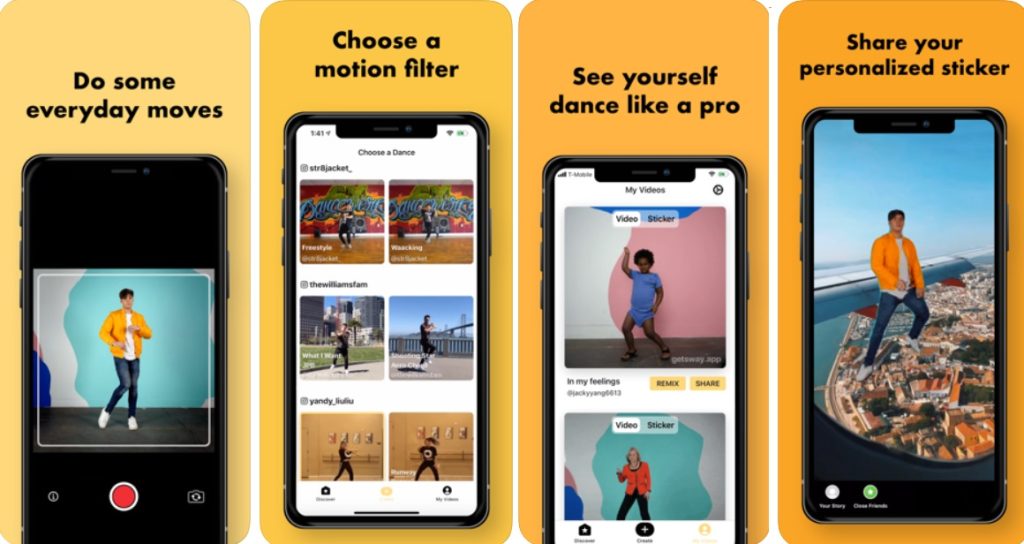GetSway is an AI-powered app which allow us to visualize ourself dancing. Get Sway App is also known as Sway App. It it released for both Android and iOS Operating system. Currently, This Sway App is trending in all over the World in Google Play Store and Apple App Store. Using Get Sway App, You can create video of yourself dancing like Lil Nas X, Sam Elliott, or Billy Ray Cyrus. Currenly, The GetSway App is trending in all over the World on Google Play Store and Apple App Store. You can know more information about Get Sway Dance app below.
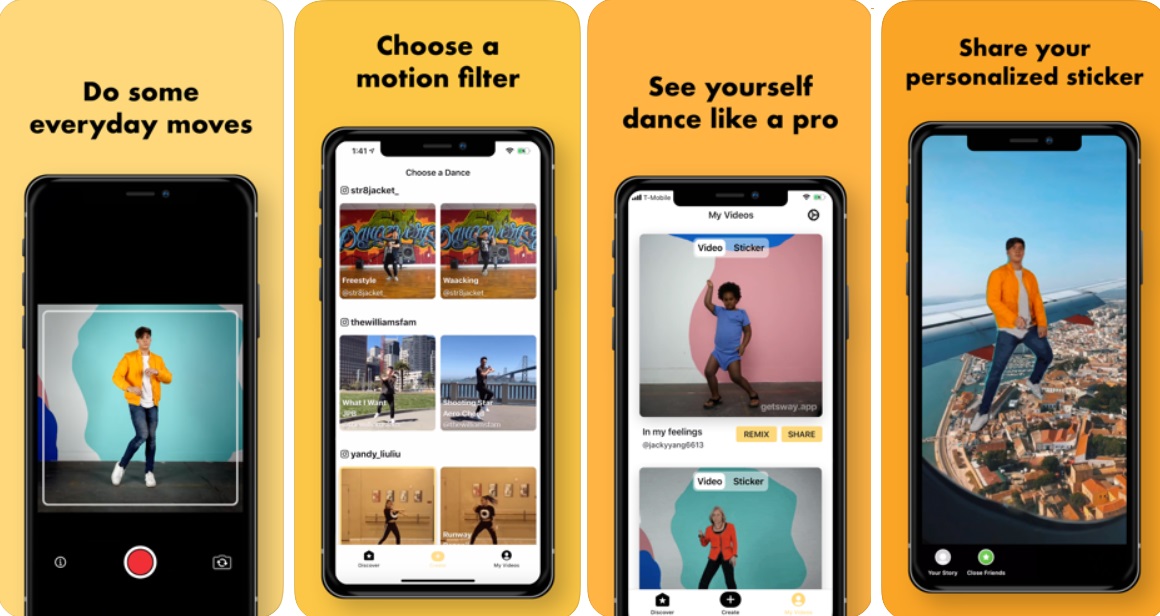
Recording Video Checklist
The are things which you will need to take care while making your first Dance video with Sway Dance app.
Keep Your Camera Stable – This is most important because if your camera keep on shaking then quality of your video will very bad. You can use Phone Camera Stand or even you can rest the phone on desk.
Include Your Entire Body – This is also very important because you cannot start recording video withou your feets so keep your whole body in camera frame otherwise recording will not start.
Only 1 Person per Video – As title says, You should be only person to be in camera screen otherwise dance video will not be good. You should say your freinds or other people to stay out of camera frame.
If you follow these three tips correctly, Your dance video will be awesome. You can starting recoridng your video after following these three tips.
Dress and Locations
Wear Solid Colors – You heard this alot of times that person that wear dark colors while dancing look good. So you should wear dark solid colors.
Wear Tight Clothing – This is very important to wear tight cloths while making video because your moves will look in tight cloths.
Tie-up Long Hairs – This is also very important especially for Girls. If you have longs then you should tie them up otherwise your video will not look good.
Use a Fixed Background – You should use fix background otherwise your video will not look good.
What to Do After Starting Recoridng?
After clicking on Record button, the recording will start after countdown of 10 seconds. While video is recording on Sway app, You should do a variety of movements in front of your phone. Get Sway app will record your video for 30 seconds.
How To Save Your Dancing Video?
After making your Video, You can save them by clicking on Share button and after that click on Save button. After clicking on Save button, Your video will be saved in your Phone Gallary.